Pancake Cat
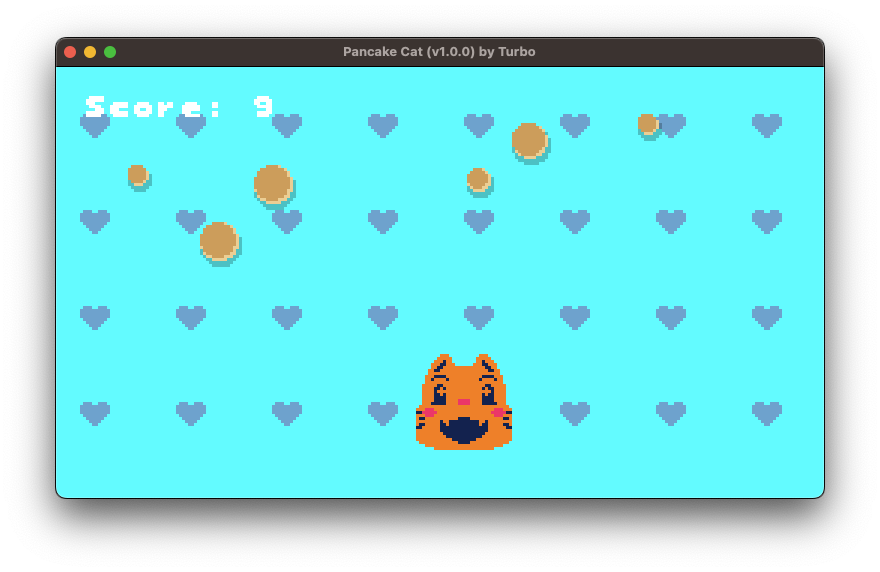
Overview
Walkthrough
Initialize the Project
Begin by creating a new project called pancake-cat:
turbo init pancake-catThis initializes a Rust project with the following structure:
pancake-cat/ # Your project's root directory.
├── src/ # The directory of your code.
│ └── lib.rs # The main file for the game.
├── Cargo.toml # Rust project manifest.
└── turbo.toml # Turbo configuration. Create a sprites Folder
Inside your project directory, create a folder named sprites. This folder will contain all your game sprites.
your-project-dir/ # Your project's root directory.
├── sprites/ # The directory of your sprite assets.
├── src/ # The directory of your code.
│ └── lib.rs # The main file for the game.
├── Cargo.toml # Rust project manifest.
└── turbo.toml # Turbo configuration.Add Sprite Assets
Add the following files to the sprites directory.
Run the Game
At this point, we can run our game and leave it running as we make changes. Don't worry, it is just a blank screen for now!
turbo run -w pancake-catGame State Initialization
Add this code to the top of your lib.rs file. We'll explain what everything does later on:
use turbo::*;
#[turbo::serialize]
struct Pancake {
x: f32,
y: f32,
vel: f32,
radius: f32,
}
#[turbo::game]
struct GameState {
frame: u32,
last_munch_at: u32,
cat_x: f32,
cat_y: f32,
cat_r: f32,
pancakes: Vec<Pancake>,
score: u32,
}
impl GameState {
fn new() -> Self {
Self {
frame: 0,
last_munch_at: 0,
cat_x: 128.0,
cat_y: 112.0,
cat_r: 8.0,
pancakes: vec![],
score: 0,
}
}
fn update(&mut self) {
// we will come back to this later.
}
}Update the Game Loop
Use the Turbo game loop to run your game logic.
Drawing the Cat
Render the cat sprite with animation frame logic handled by Turbo:
sprite!("munch_cat", x = self.cat_x - self.cat_r, y = self.cat_y - 16.0);Cat Movement
The first thing to do is handle player input to move the cat. Add this code in the update() function:
if gamepad::get(0).left.pressed() {
self.cat_x -= 2.;
}
if gamepad::get(0).right.pressed() {
self.cat_x += 2.;
}Now click over to your game window and press left and right on your keyboard. You should see the cat moving around!
Pancake Generation
Randomly spawn pancakes:
if random::rand() % 64 == 0 {
let pancake = Pancake {
x: (rand() % 256) as f32,
y: 0.0,
vel: (rand() % 3 + 1) as f32,
radius: (rand() % 10 + 5) as f32,
};
self.pancakes.push(pancake);
}Pancake Movement & Collision
Now we can add some code that moves the Pancakes downwards, and checks if they are overlapping the cat. When they overlap, we add 1 to self.score.
let cat_center = (self.cat_x + self.cat_r, self.cat_y + self.cat_r);
self.pancakes.retain_mut(|p| {
p.y += p.vel;
let dx = cat_center.0 - (p.x + p.radius);
let dy = cat_center.1 - (p.y + p.radius);
let distance = (dx * dx + dy * dy).sqrt();
let radii_sum = self.cat_r + p.radius;
let radii_diff = (self.cat_r - p.radius).abs();
if radii_diff <= distance && distance <= radii_sum {
self.score += 1;
self.last_munch_at = self.frame;
false
} else if p.y < 144. + (p.radius * 2.) {
true
} else {
false
}
});Background Tiles
Draw a simple animated background:
clear(0x00ffffff);
let frame = (self.frame as i32) / 2;
for col in 0..9 {
for row in 0..6 {
let x = ((col * 32 + frame) % (272 + 16)) - 32;
let y = ((row * 32 + frame) % (144 + 16)) - 24;
sprite!("heart", x = x, y = y);
}
}
self.frame += 1;Drawing the Cat
Render the cat sprite with animation frame logic handled by Turbo:
sprite!("munch_cat", x = self.cat_x - self.cat_r, y = self.cat_y - 16.0);Drawing the Pancakes
Draw each Pancake by making 3 concentric circles:
for p in &self.pancakes {
circ!(x = p.x, y = p.y + 1.0, d = p.radius + 2., color = 0x000000aa);
circ!(x = p.x, y = p.y, d = p.radius + 1., color = 0xf4d29cff);
circ!(x = p.x, y = p.y, d = p.radius, color = 0xdba463ff);
}Speech Bubble
Display a speech bubble with “MUNCH!” when the cat catches a pancake:
if self.frame >= 64 && self.frame.saturating_sub(self.last_munch_at) <= 60 {
rect!(w = 30, h = 10, x = self.cat_x + 32.0, y = self.cat_y);
circ!(d = 10, x = self.cat_x + 28.0, y = self.cat_y);
rect!(w = 10, h = 5, x = self.cat_x + 28.0, y = self.cat_y + 5.0);
circ!(d = 10, x = self.cat_x + 56.0, y = self.cat_y);
text!("MUNCH!", x = self.cat_x + 33.0, y = self.cat_y + 3.0, font = "small", color = 0x000000ff);
}Score Display
Draw the player's score in the top-left corner:
text!("Score: {}", self.score; x = 10, y = 10, font = "large", color = 0xffffffff);Conclusion
You just built a fully playable game from scratch using Turbo: input handling, game state, rendering, and collision — all in a tight feedback loop with real-time updates.
You've met the cat. You’ve caught the pancakes. And you’ve laid the foundation for every game you’ll make next.
Next Steps
- Swap out hearts or pancakes for your own sprite sets
- Add
soundswhen the cat munches or misses - Track lives or missed pancakes for added challenge
- Create a title screen and end state
- Export your game to the web using
turbo export