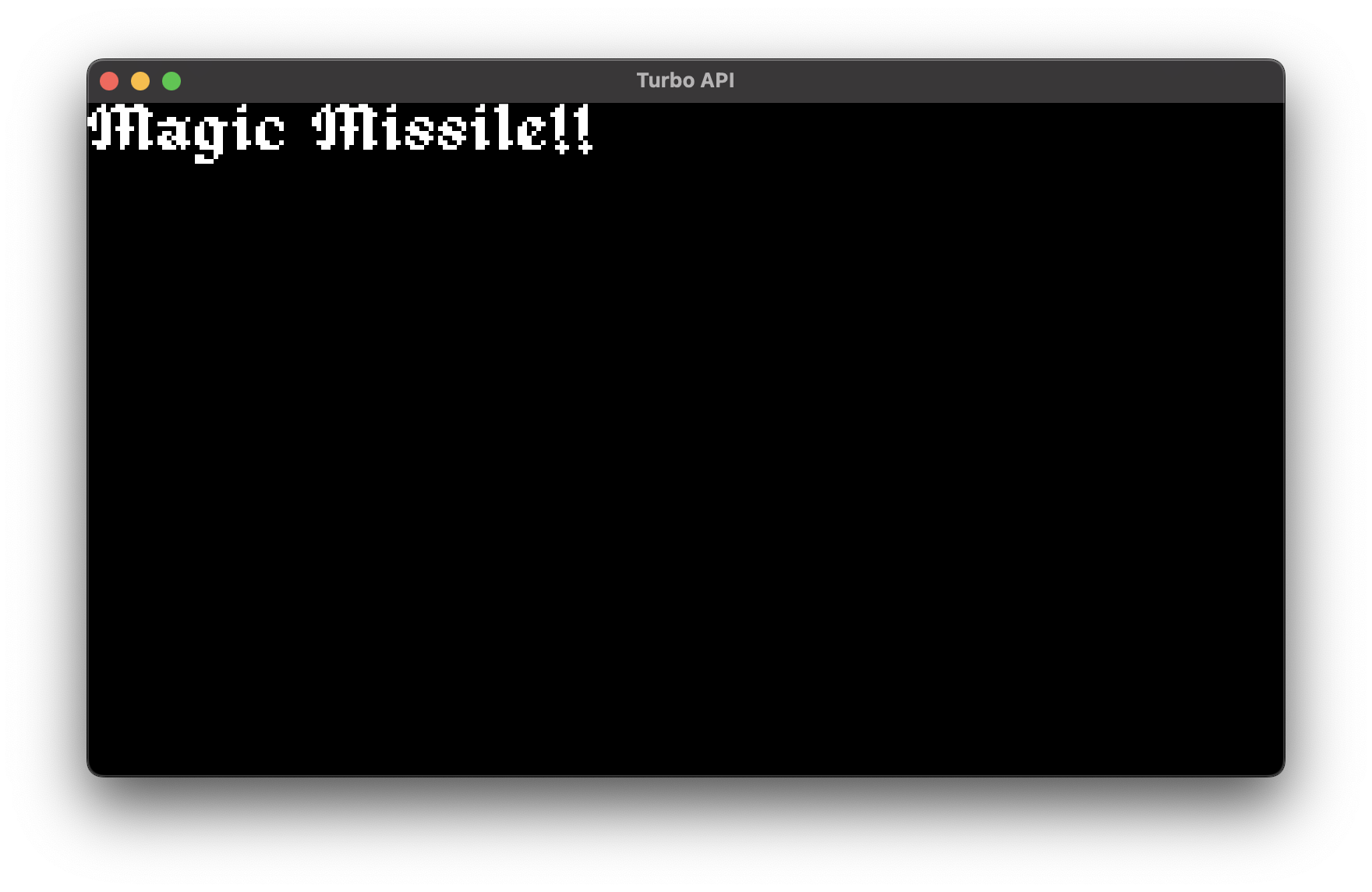Text
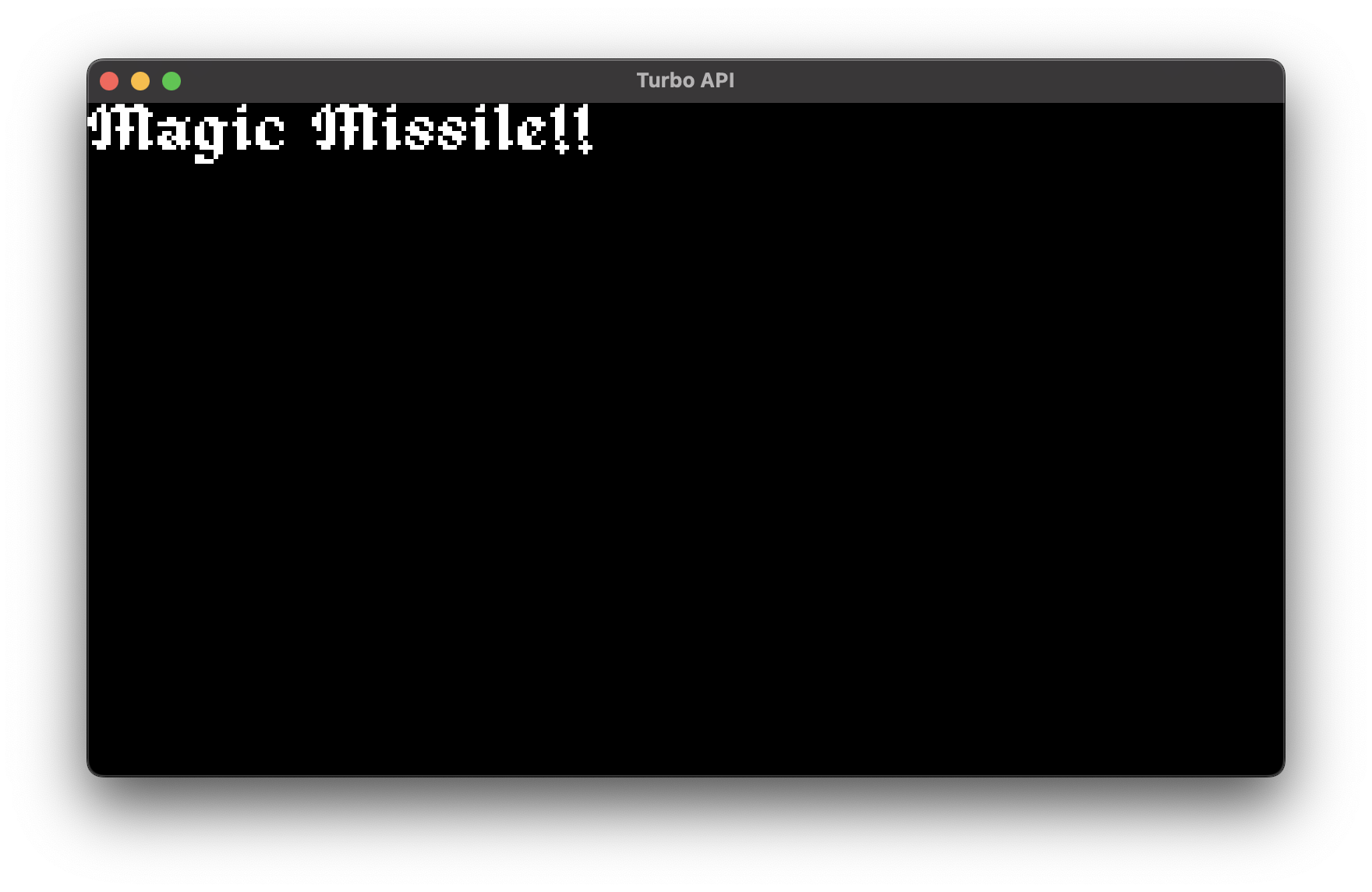
Overview
You can draw text to your game's canvas by using the text! macro.
API
text!
Draws ASCII text.
text!(
&str,
x = i32,
y = i32,
color = u32,
font = &str,
fixed = bool,
)| Param | Type | Default | Description |
|---|---|---|---|
| - | &str | - | Text to be displayed. |
x | i32 | 0 | Starting x position of the text. |
y | i32 | 0 | Starting y position of the text. |
color | u32 | 0xffffffff | Hex color to display text in. |
font | &str | "medium" | Size to display text in: "small", "medium", or "large". |
fixed | bool | false | If true, the text's size and position are unaffected by the camera. |
Usage
Basic Usage
text!("Hello, world!");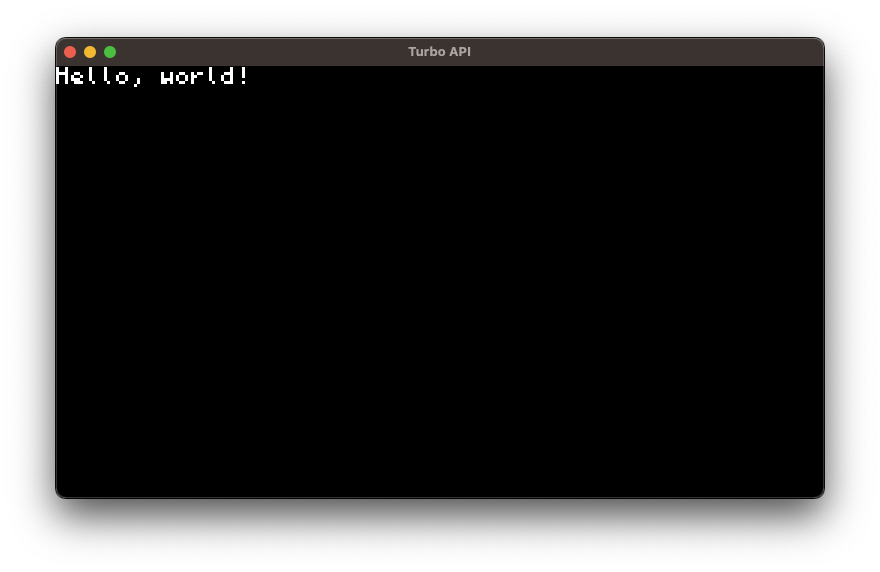
Advanced Usage
Customized text with specified position, color, and font size:
text!(
"Greetings, earthlings >:3",
x = 30,
y = 40,
color = 0x00ff00ff,
font = "small"
);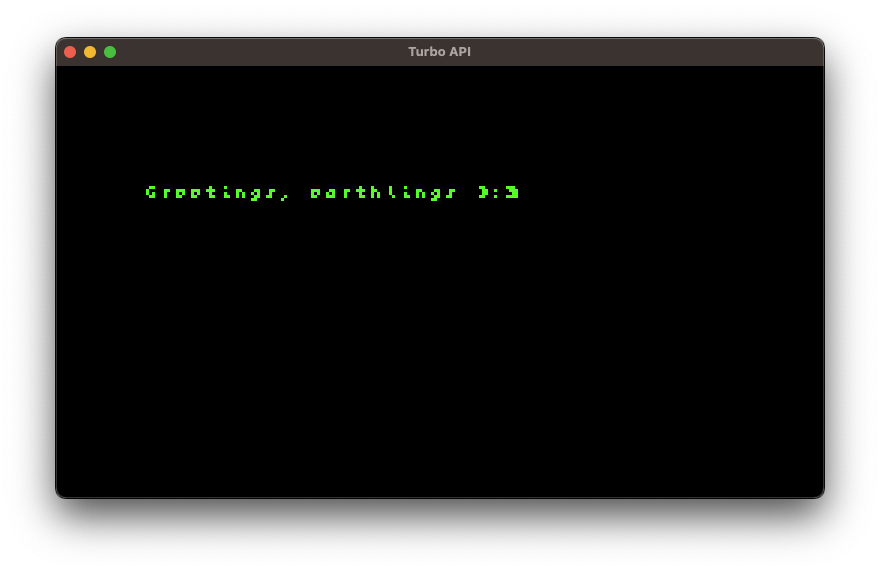
Custom Fonts
You can add custom fonts by creating a folder called fonts and adding a font file in there. Then call the font by using it's name (minus the file extension).
text!("Magic Missile!!", font = "OldWizard");